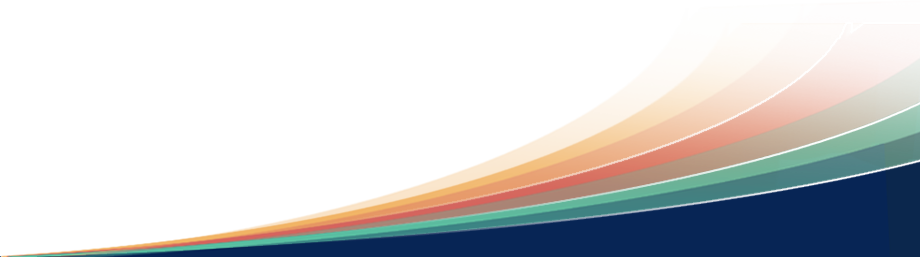Online Enrollment Overview Information
Online Enrollment is a self-guided process available for grades PreK-12 each year, and is available for all schools. All required fields must be completed to advance in and complete the registration process. This registration process is designed to make sure Alamogordo Public Schools has up-to-date information about your child(ren).
- If you will be registering more than one child in school, you only need to create one account to Register your new student(s). You will need to register each of your eligible students using the online registration platform.
- Parents must have an email address to fill out online information.
- If you don’t have access to a computer or internet, please contact your child’s school for an appointment.
Enrolling a New Student
This guidance is for new families enrolling all brand new students for the first time in an Alamogordo Public School.
How to Register a New Student with Alamogordo Public Schools
If you have a student(s) that is new to Alamogordo Public Schools, please follow the steps below (this includes new PreK and Kindergarten students):
- If you are registering a new student for the CURRENT 2023-2024 School Year, please go to 2023-2024 New Student Registration.
- If you are registering a new student for the NEW 2024-2025 School Year, please go to 2024-2025 New Student Registration.
- On the APS New Student Registration screen, click the “Create Account” button.
- Enter your Parent/Guardian information to create an account.
- On the next screen, enter the student you would like to register.
- Use the blue “Next” button to advance through the Registration form. You may logout and resume the registration at a later time by signing in with your email address and password at the same registration link.
- If you need to register additional new students, you will be given the option after clicking "submit2".
- Once you have completed the online registration, the process is not yet complete, as you must finalize the registration.
- If not already uploaded to PowerSchool, please ensure your school has each of the following documents. You may deliver these items to your child’s school during open school hours:
- Child’s Birth Certificate, Certificate of Baptism, Passport, Adoption Certificate, etc. Originals only
- Complete Records Release Form to obtain records from the previous district
- Parent/Guardian valid photo ID
- Current Immunizations Record
- Proof of Address
- Any/All Allergy and Health Forms
- Sign Up with Linq Connect to complete a required Free and Reduced Lunch Application.
Note: The Free and Reduced Lunch Application is required if your child will be attending Holloman Middle School, Holloman Elementary School, or High Rolls Mountain Park Elementary School.
Note: If your child will need bus transportation to or from school, go to My Ride K-12 to create your Traversa parent account. Alamogordo Public Schools will only use the Traversa application to communicate bus information to parents.
Note: All new students who have an Individualized Education Plan (IEP) may make an appointment with the APS Special Education Department at (575) 812-5970 to deliver your child’s Individualized Education Plan.
Printable - New Enrollment Instructions
Agreement Documents
- Acceptable Use Policy
- Media Privacy Release
- Notification for FERPA, PPRA & Bullying
- Student Device Agreement
- Bus Ridership Policy
- Optional Directory Opt-Out
- NM Preschool Family Handbook (UPDATED for 24-25)
- APS Elementary Handbook (Updated for 24-25)
- APS Middle School Handbook (Updated for 24-25)
- APS High School Handbook (Updated for 24-25)
- 2022-2023 NM Preschool Family Handbook
- 2022-2023 Elementary Handbook
- 2022-2023 Middle School Handbook
- 2022-2023 High School Handbook
- 2023-2024 Parent-Teacher Compact
Frequently Asked Questions
- I do not have an email account. How do I set one up?
Our district recommends parents using online registration that do not have an existing email account create a Gmail (Google email) account to complete online registration.
How to Create a Gmail Account:
- Click the link https://accounts.google.com/signup and complete all fields. Click Next.
- Complete the fields on this screen (Phone Number and Recovery Email are optional; Birthdate and Gender are required). Click Next.
- Select I agree on the Privacy and Terms page. This will bring up a Welcome screen, and then you will look for the icon for Gmail.
Note: Document your Gmail username (email address) and password for continued use with Online Registration as email is required to continue with Powerschool Parent setup. You will also receive additioal emails during the acceptance process of Online Registration.
- Do I have to answer all the questions?
No, but some questions are marked Required with an * and must be answered before you can submit your form. The registration process is self-guided and informs you of any missing or incorrect information. You can update information for your current students and you can add new students.
- What if I make a mistake?
If you would like to make a change prior to submitting the form, you can either navigate back to the page using the Previous and Next buttons or if you are on the Review page select the underlined field. If you have already submitted the form you will need to contact your student’s school so they can make the changes for you.
- I’ve completed the online form, now what?
Once you have finished entering your information select submit2. This will send all of the information you’ve entered to the school. Ensure that you have answered all required questions and Green completion is indicated for each section on the Summary page If you cannot select the submit2 button.
- What if I have more than one student in the district? Do I need to do this for each child?
Yes, you will need to provide information that is specific to each child. We recommend that you complete and submit one form and then start another, as this will allow you to share selected family information to save you time.